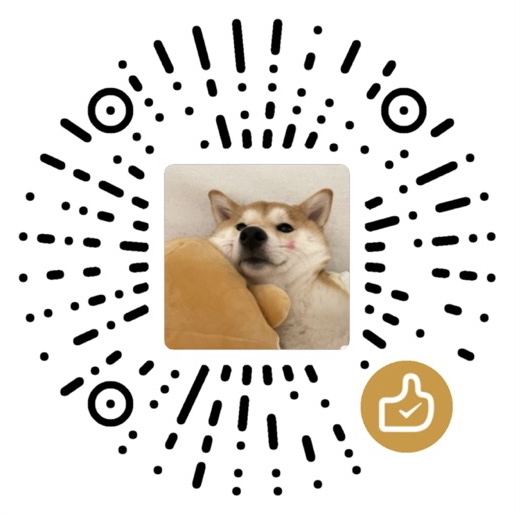Nginx 缺少 http_ssl_module 与 Nginx 重定向
总结
承接 Nginx SSL证书部署 中使用 Nginx 时会遇见的几个问题,本篇文章展开介绍 Nginx 缺少 http_ssl_module 与 Nginx 重定向的内容。
Nginx 缺少 http_ssl_module
错误信息
前文中若是重启 nginx 后控制台报错:the "ssl" parameter requires ngx_http_ssl_module in /usr/local/nginx/conf/nginx.conf:171 。
这是因为编译安装 nginx 的时候缺少 http_ssl_module 模块,需要重新下载编译。
解决步骤
#下载https模块
cd /usr/local/nginx-1.16.1/
./configure --prefix=/usr/local/nginx --with-http_stub_status_module --with-http_ssl_module#重新编译
make#查询nginx进程
ps -elf | grep nginx
#杀掉进程
kill -9 pid#使用objs/nginx覆盖原有的配置
cp ./objs/nginx /usr/local/nginx/sbin/#重新启动Nginx
cd /usr/local/nginx/sbin/
./nginx- 使用 https 协议访问下配置的域名测试一下
Nginx 重定向
如果想同时允许 http 与 https 协议访问网站,或者旧地址舍弃如何切换到另外的地址访问呢?
Nginx 中可以通过 rewrite 指令进行重定向操作,示例如下:
# 重定向为https协议访问
return 301 https://$http_host$request_uri;
# 重定向为http协议访问
return 301 http://$http_host$request_uri;Nginx 配置分享
server {
listen 80;
server_name yourweb;
proxy_connect_timeout 120;
proxy_read_timeout 300;
proxy_send_timeout 300;
send_timeout 120;
# 重定向
return 301 https://$http_host$request_uri;
}
server {
proxy_connect_timeout 500;
proxy_read_timeout 500;
proxy_send_timeout 500;
send_timeout 500;
listen 443 ssl;
server_name yourweb;
ssl_certificate /usr/local/nginx/cert/yourweb.com.pem;
ssl_certificate_key /usr/local/nginx/cert/yourweb.com.key;
ssl_session_cache shared:SSL:5m;
ssl_session_timeout 5m;
ssl_ciphers ECDHE-RSA-AES128-GCM-SHA256:ECDHE:ECDH:AES:HIGH:!NULL:!aNULL:!MD5:!ADH:!RC4;
ssl_protocols TLSv1.1 TLSv1.2 TLSv1.3;
#ssl_ciphers HIGH:!aNULL:!MD5;
ssl_prefer_server_ciphers on;
location / {
root /usr/local/test;# 你的文件目录
index index.html;
try_files $uri $uri/ $uri.html ;
}
error_page 403 404 /40x.html;
location = /40x.html {
root /usr/local/public;
}
}
结语
历经以上种种波折,终于搭建出自己的数字花园,浏览器上访问域名后类似如下图,这一刻成就感满满。愉悦只是暂时的,更多的坑还在后面等着我们去填平……
如果你感兴趣,可以访问 Huan’s Garden 或者 Huan’s Blog,或许我的数字花园与博客中含有你感兴趣的内容……
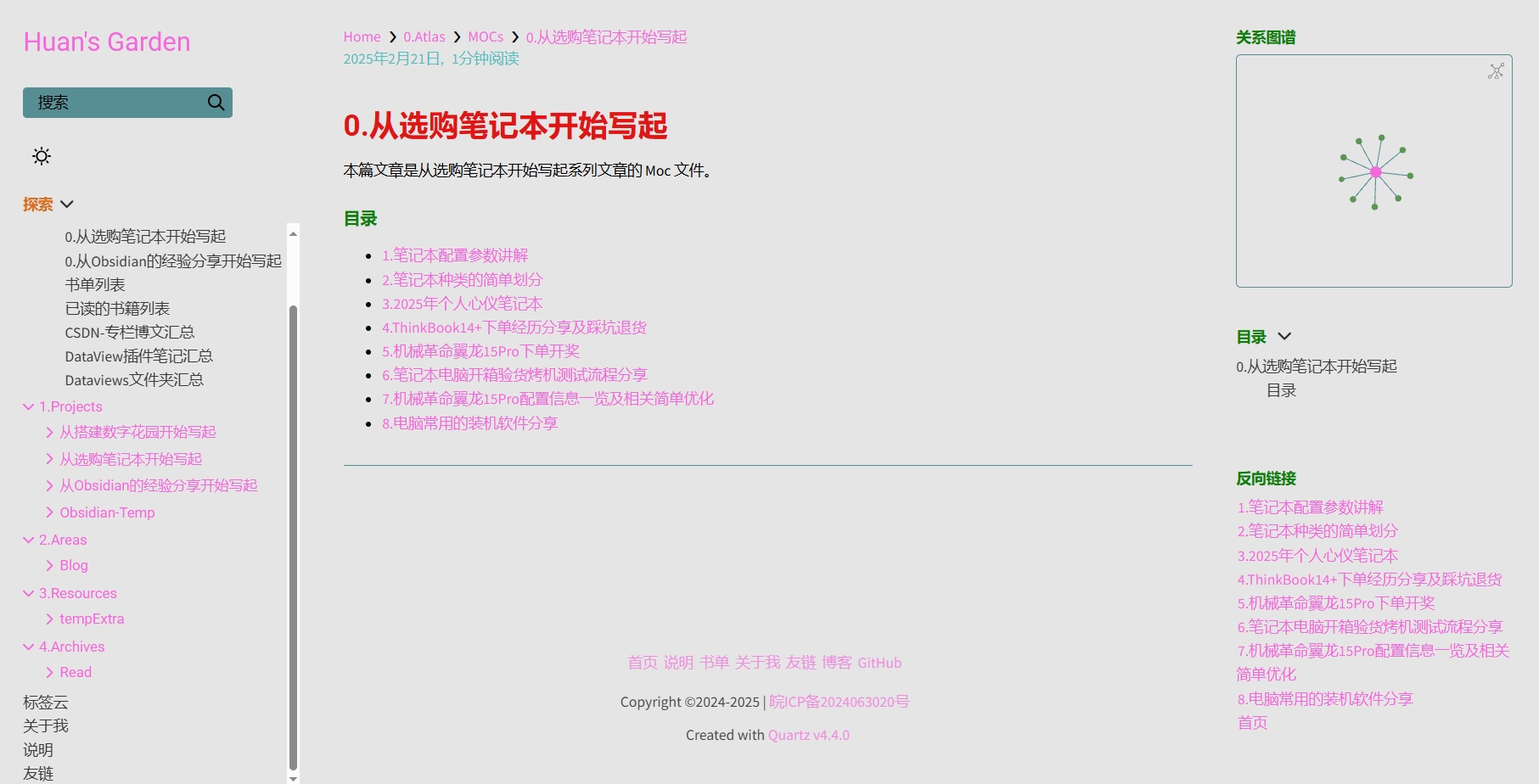
关联文章
- 上一篇:Nginx SSL证书部署